Baby steps
first – get to know your staff
I think
that the first step for a teacher-librarian in supporting ICT curriculum and
pedagogy at their school is to get to know their school, staff and
administration. Diana Redina, on her blog Renovated Learning, talks about
“learning to be intentional with change”
and “making micro-changes.” As I
am at a new school this year and am also in a new TL position, I do not feel
like I am in a position to suddenly make swift decisions about how to best
facilitate learning and growth with ICT skills. Instead, I have been working on
connecting with staff. I have started to
network with teachers in my department (English), and have tried to touch base
with some other teachers who I know through other avenues. I have also been connecting with my colleague
and co-TL as she has been at the school for many years and has cultivated
relationship with staff members. Honestly, I think it’s going to take a few
years to get a good sense of staff at the school and also to understand where
people’s strengths lie. Not everyone is a
technology aficionado, but everyone has something that makes them a great
teacher.
It’s
important to know your staff and their strengths so that you can know where to
look for resources – someone on staff will certainly be more skilled than I
with technology -- and also to help set some goals as whole for the
school.
One of my
goals is that I want to try and touch base with each department to discuss how
they foresee working with the library. Both myself and my co-librarian come
from a humanities background, so we naturally gravitate towards the English and
Socials departments and can develop resources quite easily for them. But, we
aren’t as sure how to support other departments such as Math and Science. I
have started to ask a few teachers about this and how they think they could
work with the library. As I get to know
the departments and staff, I hope to learn about what’s happening in their
classrooms and where staff members are utilizing technology and where there is
room for growth.
As with
anything, I think it is important to ask what people want to learn about to
find out where people’s interests lie with relation to ICT skills. This will
allow me to meet them where they are at and to learn from them as well. It’s no use to spout out information, if no
one is listening.
Modelling
ICT skills
One way
that we have been sharing ICT skills this year is by modelling them in our
library classes. We co-created a
research unit with the English department this year for all grade ten
classes. One of our goals was to use
Google Classroom to facilitate the lesson and also to get all grade ten
students up and running with an account.
In our department we have teachers who are very proficient with Google Classroom
to those who have not yet tried it. By modelling its use in our lessons we are
demonstrating how it can be utilized and also how easy it is to use. A teacher who sees this might become
interested in the platform and decide to give it a chance in his/her own
classroom. The same goes for any other
tool or platform we might choose to use.
Throughout
our lesson we also used an application called Pear Deck, which allows students
to respond via an electronic device (phone, tablet, or computer) and allows the
teacher to display students’ responses on the LCD projector. As they say on the Pear Deck website “Pear
Deck brings the classroom “clicker” into the 21st century with not only
multiple choice-style questions, but text responses, numbers, drawings,
draggable pins on images, and more.”
Essentially, you ask a question and decide how you want students to
respond. We chose to use Pear Deck as
it is an integrated platform that can be used with Google tools. You can use
Google Classroom to sign up your students and you can include it in a Google
Slides presentation as an add-on feature.
We integrated it into our Google Slides presentation so that we could project
student responses as we went.
A Quick How To on Using Pear Deck with Google Slides
1. Find the "Add-on" link in the menu bar of Google Slides. Click on "Get add-ons"
2. Select Pear Deck from the options.
3. You will need to sign in with an e-mail account to access Pear Deck, but once you do you simply use the application to create your slides. They have various slide templates that you can use or you can create your own. See image to the right for an example.
To utilize
this application, we had students in groups using our library iPads to
collaborate and discuss and then use the application to respond. Not only were we demonstrating how to use
Pear Deck, but also how you can use technology in a collaborative manner. So many people are quick to ban personal
technology devices in the classroom, but used in an appropriate manner they can
be engaging for the students.
We also
used Google Forms at the end of our lessons to get feedback on student
understanding. Google forms are a great
way to create exit tickets and collect formative assessment. We also introduced
students (and staff) to two bibliography tools online – Easy Bib and BibMe.
Overall a teacher who comes into the
library to work with us on this unit will be exposed to:
-Google classroom
-Google slides
-Google docs
-Pear Deck
-Google forms
-Using the library iPads in a
collaborative nature
-Easy bib and Bib me
It is our
hope that they might choose to implement one of these tools in their own
classroom and to know that we can support them if they need help.
Put on a
show – showcasing staff talent
Another way
that a teacher-librarian could help support the ICT skills in a school is to
show case what other staff are doing. As
librarians are not attached to a set group of students on a daily basis, we
have a lot more freedom to visit teachers in their classrooms and see what they
are doing. Unfortunately, teaching is a
bit of a solo profession. We work in a building
with lots of other adults, but rarely get the chance to share what we are
doing. By show casing what is happening
in your school you might inspire someone to try something new or at least talk to
that person to learn more. Not everyone
is going to be able to work with the teacher- librarian due to time
constraints, schedules, conflicting personalities, etc. But, if you can provide staff members with
other opportunities to gain ICT skills and other experts to talk to, you are
hopefully facilitating a learning community in your school.
Someone I’d
like to showcase at our school is a math teacher who is using a 3D printer in
her classroom. She came into the library the other day with her class to ask if
we had any problems her class could solve using a 3D printer. We provided her with broken tape dispenser –
the piece that that tape sits on is currently missing and we have improvised
with cardboard. But, a piece of plastic
3D printed to fit perfectly would be much better! This
teacher is innovative in her teaching and is asking her students to think in
new and exciting ways about math. I know
nothing about 3D printing, but she would be an excellent resource for anyone
else interested.
My colleague and I discussed this idea today and we have decided that we want to create a display area in the library to highlight things happening in classrooms at our school. We also discussed creating an Instagram account for our library to add another dimension to our sharing. Hopefully by sharing what
is happening in classrooms we can help facilitate a collaborative network of
learners at our school.
Ultimately,
I think that by knowing your staff, modelling technology and showcasing others
you can create an atmosphere at your school where staff members feel supported
in their learning and are willing to try something new.
I did also find
a Blog post on the Daring Librarian which has a few other suggestions as well –
it’s called "8 Practical Tips for the Care and Feeding of a Reluctant Tech User."
All images are from Pixabay and used under the CCO Creative Commons.
Bibliography
Jones, G. (2017, August 15). 8 Practical Tips for the Care
and Feeding of the Reluctant Tech User [Web log post]. Retrieved October 18,
2017, from http://www.thedaringlibrarian.com/2017/08/8-practical-tips-for-care-and-feeding.html
Pear Deck. (2017). Retrieved October 18, 2017, from
https://www.peardeck.com/
Redina, D. (2017, October). Be Intentional: Why Slow Change
is Good for You [Web log post]. Retrieved October 18, 2017, from
http://renovatedlearning.com/2017/10/09/slow-change/



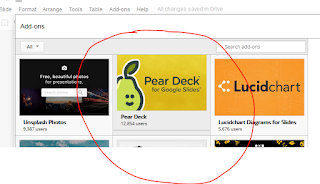


Thank you for sharing all of these resources. I'm really interested in further looking into Pear Deck. Thanks for the step-by-step instructions. I like how you can use it with Google Classroom. I remember during UBC undergrad, we routinely used clickers during lectures. It was a way for professors to check our understanding of the lecture material before moving on to the next slide. It also livened up our classes and increased our engagement. I think this would be great tool to use with students.
ReplyDeleteWow, I have never seen or used a 3D printer before. What a neat opportunity for the students to get to experience that. And I completely agree with the idea of a learning community to help teachers showcase what they are teaching. I think it can help bolster morale and create a great way for colleagues to pick up on interesting teaching tip/strategies. I think especially in a larger school community, such as a high school, where it's not always possible to have teachers get together regularly, a display would be a great idea. I also like the idea of Instagram.
Excellent post with a very important reminder about getting to know your staff and developing relationships that support ongoing growth and experimentation! You outline many useful strategies, specific tools and apps, as well as on going goals and timelines. A very well done blog post with useful media, links, references and labels!
ReplyDeleteI appreciate your thoughts about baby steps and making micro-changes. I feel like I've almost been frantic in wanting to jump into my new TL position - and frustrated that I am limited in my skill set at this point. I am deciding to be intentional in a few areas and I need to simply relax and focus. Also, being new to my school I am just beginning to cultivate relationships with the other teachers. I have been so busy trying to stay on top of all my library duties that I have been working through lunch. So, another area that I am being intentional in is getting to the staff room to spend time with my colleagues. Your point regarding getting to know the strengths of others is well taken. Thanks for your thoughts! Lorrain
ReplyDelete